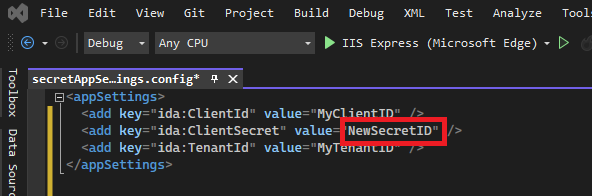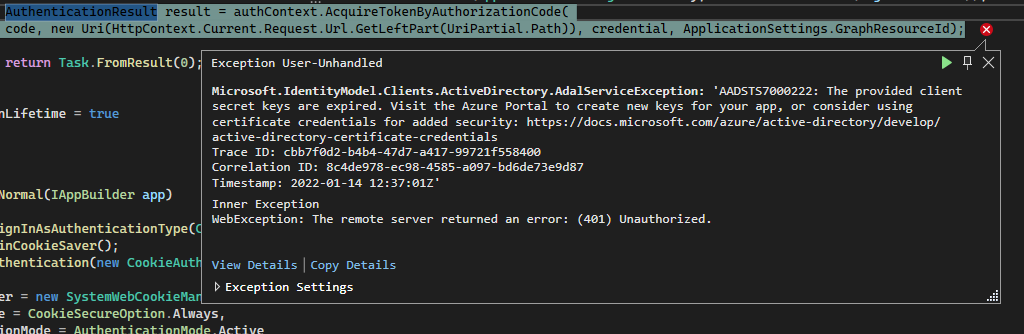
Contents
Running our app locally, we received the above AADSTS7000222 error code out of the blue.
Accessing the Client Secret
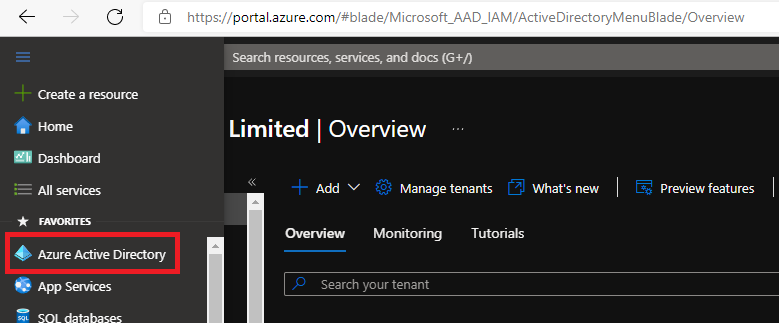
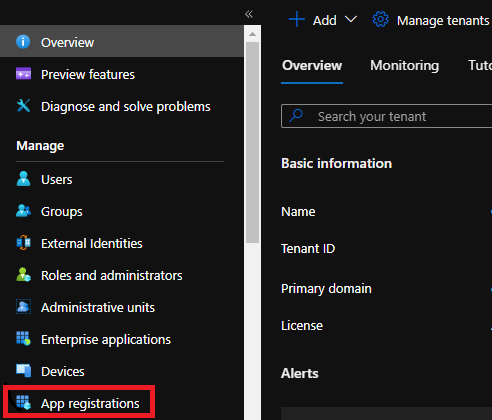
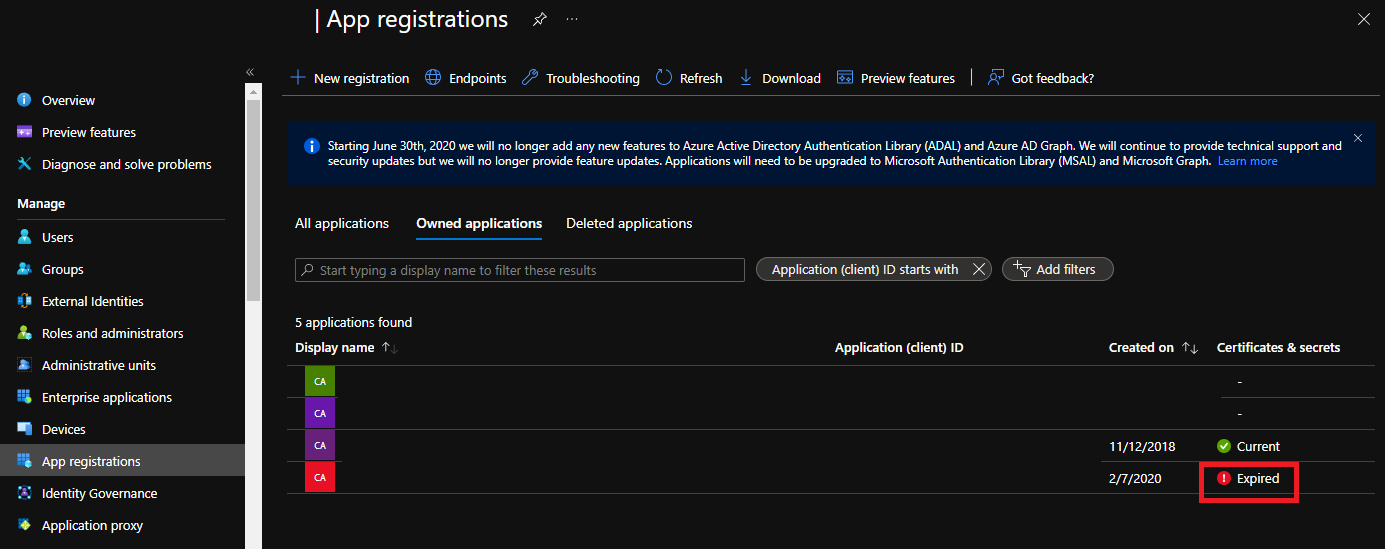
Adding a new client secret
Viewing the Certificates & Secrets for the App Service on the Azure portal displayed the expired secret:
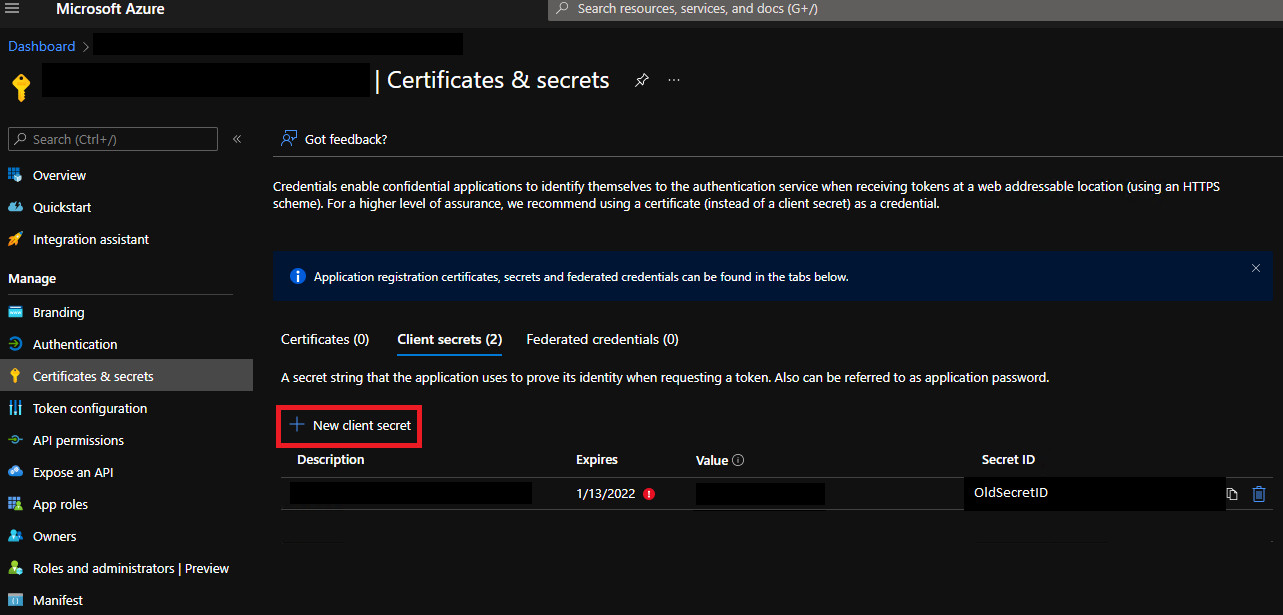
Clicking the “New client secret” button, a new secret was easily added:
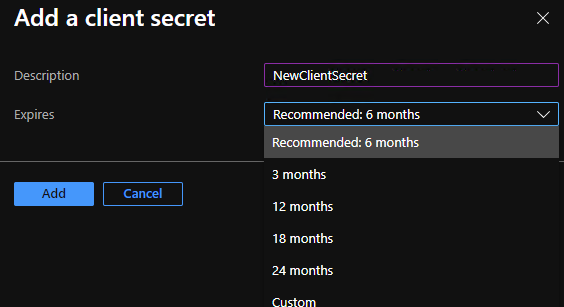
The Certificates & secrets listing now shows the expired secret and it’s replacement:
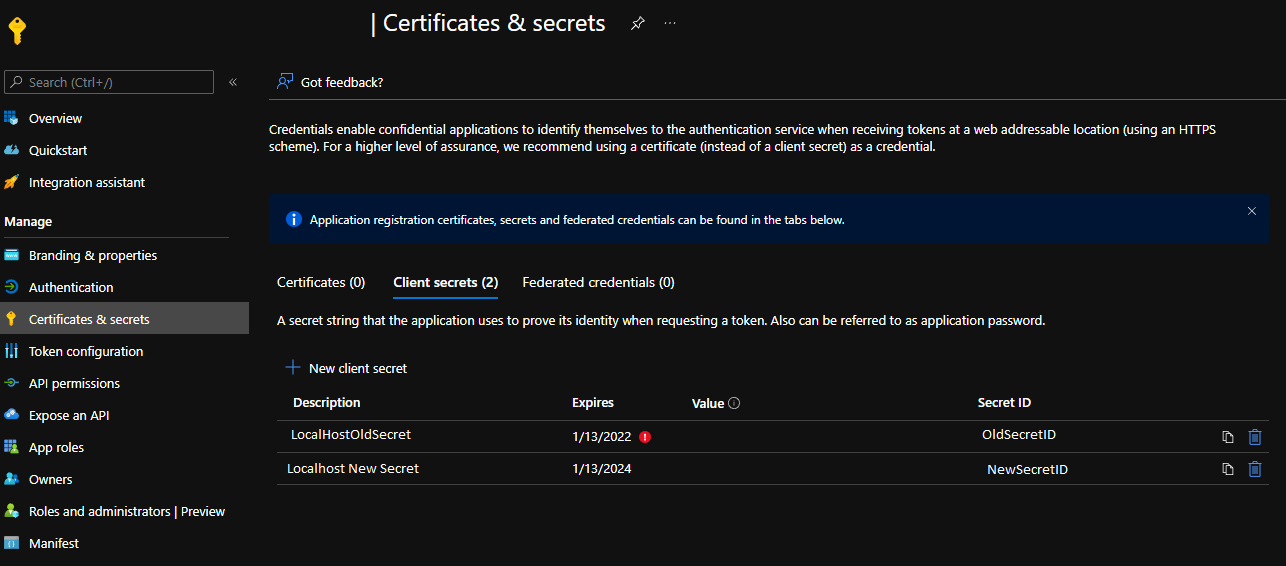
Updating the application config file
In the appSettings section of the application config file, replace the ClientSecret value with the new secret ID: